|
The Vigenère cipher uses 26 distinct cipher alphabets!
The
26 cipher alphabets are contained in the Vigenère Square,
shown below, which has a plaintext alphabet followed by
26 cipher alphabets, each one shifted by one more letter
with respect to the previous one. Hence, row number 1 represents
a cipher alphabet with a Caesar shift of 1, row number 2
represents a cipher alphabet with a Caesar shift of 2, and
so on.
|
|
A different row of the square can
be used to encrypt each letter of the message. In other
words, the sender might encrypt the first letter according
to row 5, the second according to row 14, and the third
letter according to row 21, and so on. In order to unscramble
the message, it is important that the intended receiver
knows which row of the Vigenère Square has been used to
encipher each letter, and so there must be an agreed system
of switching between rows. This agreement is achieved via
a keyword.
To
illustrate how a keyword is used in conjunction with the
Vigenère Square, let us encipher 'Divert Troops To East
Ridge', using the keyword WHITE. First, the keyword is spelled
out above the message, and repeated until each letter in
the message is associated with a letter from the keyword.
This can be done by clicking on the 'Repeat Keyword' button.
Above
first letter of the message, 'd', is the key letter, W.
To encrypt this first letter, we go to the column headed
by 'd' and then see where it intersects the row starting
with W, which is at the letter Z. Consequently, the letter
'd' in the plaintext is represented by Z in the ciphertext.
You can check this by clicking on 'Letter Encipher'.
|
|
This process is repeated to encrypt
other letters in the message. The second letter is 'i',
and above it is the key letter H. To encrypt 'i', we identify
the column headed by 'i' and see where it intersects the
row starting with H, which is at the letter P. Consequently,
the letter 'i' in the plaintext is represented by P in the
ciphertext. You can check the encryption of this letter
and subsequent letters by clicking on the 'Letter Encipher'
button.
On our next page, you
will find the 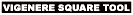 which allows
you to encrypt any message by choosing any keyword. which allows
you to encrypt any message by choosing any keyword.
(Below is the Vigenere
Square)
|
|